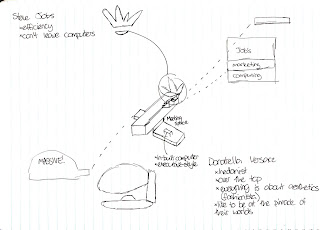Tuesday, October 21, 2008
FINAL EVALUATION
I’m glad I chose the Colour workshop as it allowed me to flex my creative mite. I was surprised at some of the ideas I generated for the Atlas. I thought my skills were lacking for some of the activities namely painting and drawing. I enjoyed learning about colour theory and now I can appreciate Architecture from yet another perspective.
Architecture in Motion
I found this workshop most enjoyable and best delivered of the three. From it I feel I have discovered a new interest in photography and short film making. I’d picked up a workable idea from the outset, ran with it, and with significant refinement produced what I feel was a successful piece of work. Watching other students films I picked up other techniques which I could potentially explore in the future.
As for all the workshops I stayed awake till the early hours of the morning the day the final submission was due. However, in this instance it was least torturous as I really did enjoy what I was producing.
Architectural Drawing
I found this workshop most relevant to my current studies in Architecture i.e. the most applicable in this stage of my course. Drawing – one of the fundamental skills/tools for any Architect – can always be improved to better COMMUNICATE ideas, thoughts etc. One of the more memorable pieces of advice that Ken and Felicity shared with us, which has stuck with me, is that when presenting drawings, the drawings should be allowed to speak for themselves, and that a non-verbal delivery it should be assumed. This rotation reminded me of my love/hate relationship with drawing and it’s relevance to Architecture.
I was quite disappointed in my final 3D drawing of the Rose Seidler House which was a significant component of the workshop. I’d had some workable ideas however in the end I’d missed out on a week due to sickness and hadn’t properly managed my time resulting in only a very rudimentary drawing which still needed much work. Compared to the quality of other student’s work, it was very poor. However, something can always be taken out of these experiences, and in this situation it is the importance of time management.
Self Evaluation
I feel as though I have development and learnt quite a lot from this course, which I may apply in my future student and work life. Skills developed include: drawing, sketching, Movie Maker, time management and COMMUNICATION. I now have a greater appreciation for different facets of Architecture which I like, and dislike.
A lot of the skills and techniques learnt in the different workshops I feel will be applicable in my later Architectural career. I think the most likely use for my newly learnt skills will be in Design Studio where I am often told by my tutor to "show me, not tell me". This course has given me an arsenal of varying communication techniques e.g from the use of colour in presentations, to the potential for photography and film to create an architectural experience, and to the use of technical drawing and how to make drawings more presentable (3m rule, line weights, layout, composition etc).
Course Evaluation
Something I will be sure to take away from this course is a repeated reminder from all the workshop’s teachers, and that was “to create a project which you will ENJOY and which you won’t feel like you’re WORKING on but rather enjoying”. I will be sure to carry this principle on to later university work and, more importantly, future career decisions. I actually experienced this principle in action among the various workshops and in how much work I felt like I put in.
The lectures were well-delivered and informative. The “choose your laksa” strategy for the 3 different rotations was very much appreciated. I felt I could learn more about things I was interested in, not stuff I HAD to learn about.
Once again my preconceived notions of Architecture have been shot to the core. Coming into this degree I never would have thought I’d be making films or “atlases” and yet these are really fun tasks to undertake, and I truly enjoy them. I’m also more mindful of the seemingly randomness of Architecture and the INTENSE workload.
All in all, I enjoyed the ARCH1142 and think its very relevant to my future career in Architecture.
Drawing - Rose Seidler House - Final 3D Drawing
- Importance of building's open plan design
- Rooms functional variability through doors, furniture etc
- Division of inside/outside spaces
- "Tentacles reach out and anchor into the surrounding land"
Representation in drawing:
- Peel back the building to it's bare bones to reveal only the permanent fixtures, namely walls, in order to reveal the building's open plan design
- Remove all doors and windows
- Exploded axonometric with perimeter walls and roof removed to get a feeling for the enclosed spaces and it's relation to the inside/outside
- Retaining walls continue on to infinity and have a grip on the ground; ramp also has a grip on the ground



End result:
- Truly bare bones - incomplete
- Workable concepts, but not repreresented clearly - would require thorough explanation
- Needs to be more impactive, probably doesn't meet the 3m rule - shading, colour?
- Needs to integrate previous drawings also
Sunday, October 19, 2008
Saturday, September 20, 2008
Film - Architecture Through the Sands of Time - Final Submission
Final narrative:
The once new and inhabited room, throughout the years, is emptied of it’s contents and of life. Changes occur in a sublime fashion – furniture is broken, glass is shattered and walls are damaged. The small and sublime changes leave their mark on the room. When furniture moves it leave’s its mark on the paint, and walls flake to reveal brick underneath, in a layering, patinated manner. Ultimately the room is devoid of it’s earlier bright turquoise character and only the dark cavernous shell remains. The sand is depleted…
Final thoughts:
- Came out well
- Introduced colour
- Meaning behind the sand could have been emphasised a bit more
- Not sure why but it's a little jumpy around 15/16 second mark, couldn't fix this
Saturday, September 13, 2008
Film - Architecture Through the Sands of Time - Esquisse
Architectural Narrative (film's story):
The furniture is placed.
The wall is removed, the chairs are taken.
Sand is lost.
The box is fitted, the box will stay,
The building is occupied no one will leave.
The box is removed, the building is vacant.
Sand is lost.
The windows are new and blue,
The walls are turquoise and tidy.
The windows are broken, the windows are fixed,
The windows are broken, the windows are hidden.
The walls are damaged, the walls are replastered,
The walls are damaged, the walls are left damaged.
3 words chosen: sublime, patinated, cavernous.
Ideas:
- Using the sand element as a time lapse indicator, being removed as the building decays.
- The building's life cycle - from cradle to grave.
- Highlighting the building's ageing elements i.e. changing furniture layout, falling box, broken windows, flaking walls.
Thursday, August 21, 2008
Architectural Communications - Colour
 Front page showing the integration of the "colourful" contents page.
Front page showing the integration of the "colourful" contents page. Contents page showing the six (primary and seondary colours from second tier of colour wheel) colour chapters and string navigation. The atlas was divided into six coloured chapters and the strings from the tabs of each of these colours in the contents page linked to the start of each chapter. (Ran out of time and so I only got to do one chapter.)
Contents page showing the six (primary and seondary colours from second tier of colour wheel) colour chapters and string navigation. The atlas was divided into six coloured chapters and the strings from the tabs of each of these colours in the contents page linked to the start of each chapter. (Ran out of time and so I only got to do one chapter.) 49 Veils Window Design Task - made out of different coloured transparencies.
49 Veils Window Design Task - made out of different coloured transparencies. Tonal scales presented in a book-within-a-book style.
Tonal scales presented in a book-within-a-book style.Saturday, June 21, 2008
Reflection and Self-Evaluation
Is this Architecture?
Having just completed my first design studio, and thinking about all that I have gained from it, I thought it was apt that some self-evaluation be shared with the rest of you. I got to learn a great deal about myself from this subject and also learnt a whole lot of new skills (e.g improving my drawing skills, learning how to “design”, SketchUp, Unreal…). Some major points of interest I have gathered from this subject are the following:
- My attention to detail is probably a bit excessive (e.g trying to get everything line up exactly) at the expense of time. I strive for perfection, but perfection is unachievable.
- I find the quality of models produced in this subject is outstanding. I would only consider mine as average. Am I not dedicating enough time? Too slow? Or just plain crap? Some peoples models are SO complex that I am amazed at the time and effort they have put in.
- After learning from EXP1 and EXP2 my intention for EXP3 was to work consistently. Although I held firm to this commitment undoubtedly there was a huge rush at the end (last three nights went to sleep at 1am, 3am, and 6am with an exam on Friday!), which proved costly. I didn’t even go to work or play sport for a solid two weeks in a bid to churn out my best work, but still, there was a rush to the end. But hey this is university, this is what it’s all about, learning.
- More to this point, I think the execution of my ideas is some what lacking. Sometimes even I am impressed with the ideas I conceive (through some intense idea exploration) but somehow they never come to fruition (e.g for EXP3, a catwalk that approaches the audience, and a moving building, not elevator).
- However, something positive I have gathered about myself is that my belief in the motto “quality is better than quantity” holds true. Not to blow my own horn or anything, but I found some models to be too vast with no coercion. It seems people were creating random spaces for no reason at all. Although relatively simple I wanted to create spaces that held meaning and had ideas behind them without overcrowding the model.
- Sitting at a computer all day long does not catch my fancy, doing dozens of (arduous) drawings does not catch my fancy. I’ve learnt that I greatly enjoy working in groups, where everyone’s special talents would be used effectively (I’d be the ideas man!).
- Physical degradation – I think my body has taken a real pounding this semester, thanks in part to this subject. Weakened posture, ruining whatever significance my body clock once had for days at a time, sleep deprivation, RSI, craving any sugary foods when the “sleepy wave” hits and continually biting myself can all be attributed to my design work.
If this is Architecture… then I say “give me more”, although not too enthusiastically atm!
Friday, June 20, 2008
Further Notes on the Model
- The domineering catwalk-come-dinning-table clearly states what these businesspeople are into – designer wares.
- The tessalating tectures seem to have worked well in the model and convey the feeling of "movement".
- The sheer size of the two main elevators symbolises the POWERFULNESS of these people.
- Versace is a fashionista and appearances (especially entrances) mean everything - that is why her movers are rotating to keep spectators in awe.
- Whereas Jobs is more concerned about efficiency and getting there fast - his movers are fast and take him straight to his destination.
Jobs' Space
- Privacy was a concern for access to the management level, therefore an almost invisible elevator was placed to the right of the moving staircase (you should be able to just make out the sides). This elevator takes passengers straight to the centre of the room (no need to waste time walking). Entrance to the floor is also invisible.

- The elevator to the third floor broke. I don't know what happened but you keep falling through it. I tried fixing this a few times but I think the static mesh was wrong and I didn't have enough time. You'll have to fly to the third floor.
- Get off the small elevators quickly or you will get very frustrated very quickly! Could not for the life of me figure out how to pause elevators at keys, even after extensive wiki searching. (Was too late to ask fellow students.)
Jobs' Elevator
Creating the elevator - when subtracting the “apple core” from the Apple icon all adjacent faces affected by the subtraction which were previously internal needed to be reversed to external (as outlined in my SketchUp tip also). This required me to individually select more than 200 faces (at a guess) and right-click > reverse faces. Shortly after beginning this arduous task I imported the model into SketchUp to check out what implications the reverses faces had. Turns out the reverse faces makes both the internal (apple core) and external (Apple icon) walls invisible, meaning that the passenger feels like they are only standing on a platform and can see all around. I decided to keep this handy feature as I thought it would appeal to Steve Jobs’ technologically-fantastical and playful side. (Although such invisible walls are impossible to create in the real world it is an idea that Job’s could have easily thought up and make a reality).
Although not really relating to power, it reflects Job’s desire for good design and gives him a commanding view of the world around him.
Versace's Space
- The spiral staircase is a little whack on it's return journey. It was supposed to be an elegant entrance to the meeting space, contradictory to that of Job's "straight-line method".
- The cylinders sticking up out of the floor are meant to be stands for models to get pinned up on or measured.
P.S After reviewing Russell’s mover tutorial (on Saturday) I now realise the fundamental error in ALL my movers! That is – not retracing the mover’s return journey. I would set the keys 1, 2, 3 for example and leave it at that, not counting back down to the base. OMG I am a dumbass, but that’s what you get when you run out of time.
SketchUp Model
 Link to SketchUp file with all models used in the final environment: 3 elevators, Dining Table and Versace's space.
Link to SketchUp file with all models used in the final environment: 3 elevators, Dining Table and Versace's space.http://sketchup.google.com/3dwarehouse/details?mid=ed29eb85b7fe0e2f2daaeae80c11e198
Final Model


 The sharp head of the table symbolising the decision-making power rested here is shared between two, centralised around the catwalk’s podium. The “banks” are there to seat the entourage of assistants.
The sharp head of the table symbolising the decision-making power rested here is shared between two, centralised around the catwalk’s podium. The “banks” are there to seat the entourage of assistants.  Steve Job’s is in an extremely high position of power. No one can see him in his office, but he can see all, the world around him and his workers beneath him.
Steve Job’s is in an extremely high position of power. No one can see him in his office, but he can see all, the world around him and his workers beneath him. Donatella Versace’s life is bathed in sheer opulence. Created through her career in fashion, the catwalk symbolises and functions as what has made her so powerful.
Donatella Versace’s life is bathed in sheer opulence. Created through her career in fashion, the catwalk symbolises and functions as what has made her so powerful.
Draft 3: Donatella Versace's Office



- Elegant building design
- Emphasis on catwalk (like an open mouth)
Image 2:
- Imposing elevator to dock into the building (her presence will be known!)
- Elevator in the shape of a crown or tiara (she is almighty)
Image 3:
- Catwalk with smoke screen (to hide what's going on behind) for dress rehearsals
Draft 2: Steve Jobs' Office




Comments
Image 1:
- Rather ordinary (minimalist) looking glass office building
- White exterior symbolising the popular white Apple logo
- Large "Apple" elevator to link the office building with the bridge/meeting space
Image 2:
- Three levels separated according to function: below - computing, middle - marketing (two functions in which Apple exceeds), above - management
- Feature walls reflect this, also management level is bigger
Image 3:
- Access through the building will be through an elevator shaft and multiple elevators
Image 4:
- Face properties set to "fake backdrop" making the walls invisible and creating a sense of openness
- Same with the floor (gaps) allowing management to keep tabs on their workers
Draft 1: Meeting Space



I preferred to make the staircase in Unreal as I felt it would be easier to dictate all of the stair’s dimensions (height, width and length) to create a luxurious-looking and feeling staircase. My initial intention was to have a staircase with a low grade glide down to a catwalk (cause why should powerful people have to walk?) which would meet the stairs in the centre (the staircase would have a cut out where it would “accept” the catwalk). After creating the staircase, complete with catwalk cut out and a flared end (did both of these via subtractions), I came to the realisation that you cant turn a brush into a mover! Converting the brush into a static mesh reversed all subtractions leaving me with an ordinary and ugly looking stair case. So I decided it was no great loss if the staircase didn’t move and that I could probably use this technique somewhere else, and left the stationary staircase to meet with the catwalk.
The staircase-come-catwalk could facilitate the exhibition of a range of things, from Apple products, models wearing Versace wear, to Versace herself, taking a press conference for instance. I thought this was a vital element of the “working office” as it allows both Jobs and Versace to show off their designer wares.
- powerful looking dining table - two main heads, with islands extended on either side around the catwalk to cater for the power figures' minion
- model stand (mover in centre of catwalk) on constant loop to show off any designer wares in 360 degrees
Sunday, June 8, 2008
Sunday, May 25, 2008
Scrap Drawings
Saturday, May 24, 2008
Tip – Creating Hollow Forms in SketchUp
The technique I am about to explain in SketchUp is identical to the “subtract” function in Unreal Editor. It can be utilised in removing ‘solids from solids’ and creating hollowed out objects e.g the passenger compartment in an elevator. Method:
- Create the two solids – one which you will subtract FROM and one which will be the SUBTRACTER. (Could use more than two solids.)
- Place one on top (inside/through…) the other.

- Select all solids > right-click > intersect > intersect selected. Note: no need to make group/component.
- Delete all redundant entities to reveal the subtraction.
- All faces that were previously “inside” need to be turned “outside”. To do this select the face > right-click > reverse faces.
- Voila!
 Play around and make some funky shapes!
Play around and make some funky shapes!
Holla back if you encounter any problems.
Tuesday, May 20, 2008
Week 2 Elevator Exercise